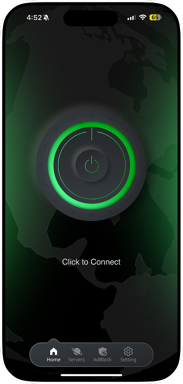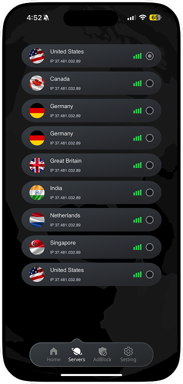Fast & Secure VPN Protection
GuardVPN creates a secure tunnel for your internet traffic using industry‑standard encryption. Your IP address is masked and your traffic is routed through trusted servers, helping you stay safer on public Wi‑Fi, in cafés, hotels, airports, or any other network you do not fully control.
Once connected, all apps on your device use the VPN tunnel. You do not need to change anything in the system settings – just tap the button and browse as usual.